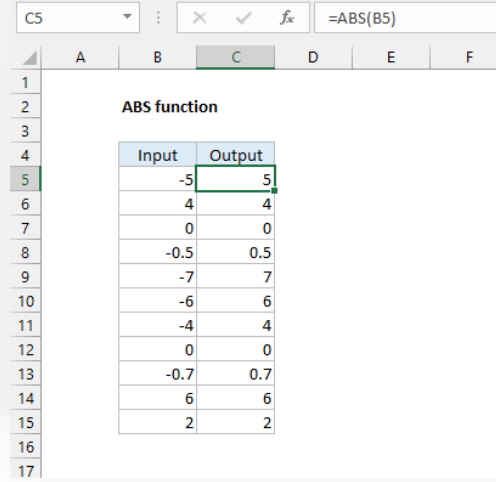Returns the absolute value of a number. The absolute value of a number is the number without its sign.
Math and trigonometry: Returns the absolute value of a number
Function Objective:
The ABS function is used to get the absolute value of a number. You will get only a positive number.
Syntax:
=ABS(number)
Number Required. The real number of which you want the absolute value.