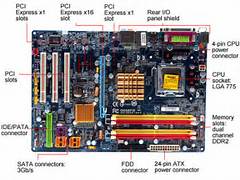A motherboard is the main circuit board in a computer that connects and allows communication between all the components and peripherals of the system. Think of it as the backbone of a computer—it holds the CPU, RAM, storage interfaces, expansion cards, and provides connectors for things like USB, audio, and video.
🔌 What Does a Motherboard Do?
- Connects the CPU, RAM, GPU, and storage devices.
- Provides slots and ports for expansion (PCIe, SATA, USB, etc.).
- Delivers power and allows data communication between components.
Key Components of a Motherboard
- CPU Socket – Holds the processor.
- RAM Slots – For installing memory modules.
- Chipset – Manages data flow between CPU, RAM, and peripherals.
- Expansion Slots (PCIe, M.2) – For GPUs, SSDs, and other add-on cards.
- Storage Connectors (SATA, NVMe) – For HDDs, SSDs, and optical drives.
- Power Connectors (24-pin ATX, 4/8-pin CPU) – Supplies power.
- BIOS/UEFI Chip – Firmware for hardware initialization and settings.
- I/O Ports (USB, HDMI, Ethernet, Audio) – For external devices.
Types of Motherboards (Based on Form Factor)
These types differ in size, compatibility, and expansion options.
| Type | Size (Approx) | Usage |
| ATX | 12″ x 9.6″ | Standard desktop PCs, good expandability |
| Micro-ATX | 9.6″ x 9.6″ | Smaller PCs, fewer slots |
| Mini-ITX | 6.7″ x 6.7″ | Compact builds, HTPCs, limited ports |
| E-ATX | 12″ x 13″ | High-end builds, more slots/features |
| XL-ATX | Varies | Gaming and workstation PCs (less common) |